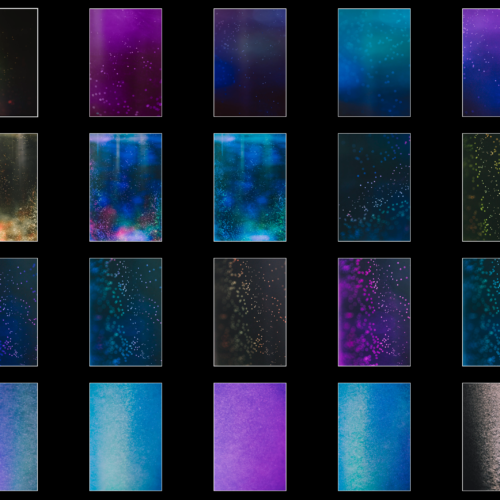Milky Way Overlay Pack
$9.00
Two images, eight files.
Spice up your live music photography with some bonafide SPACE BITS.
Photoshop Overlays look amazing on images with negative space. Can be used on their own, together, or with any of my original bubble overlays.
Category: Downloadables
Tags: Overlays, Photoshop
Description
Kirby and I backpacked the Pacific Crest Trail for a day last summer on the perfect cloudless and moonless night. It's so easy to forget how much you can see if you just look up from the right place at the right time. All that hiking with a heavy tripod was totally worth the effort. This overlay pack includes two photos in 8 total 5000px wide color options. They look amazing on concert photography or as a general creative touch and can be used alone or together for a variety of effects. Feel free to rotate, change colors, or manipulate these as your heart desires. And now for the main event: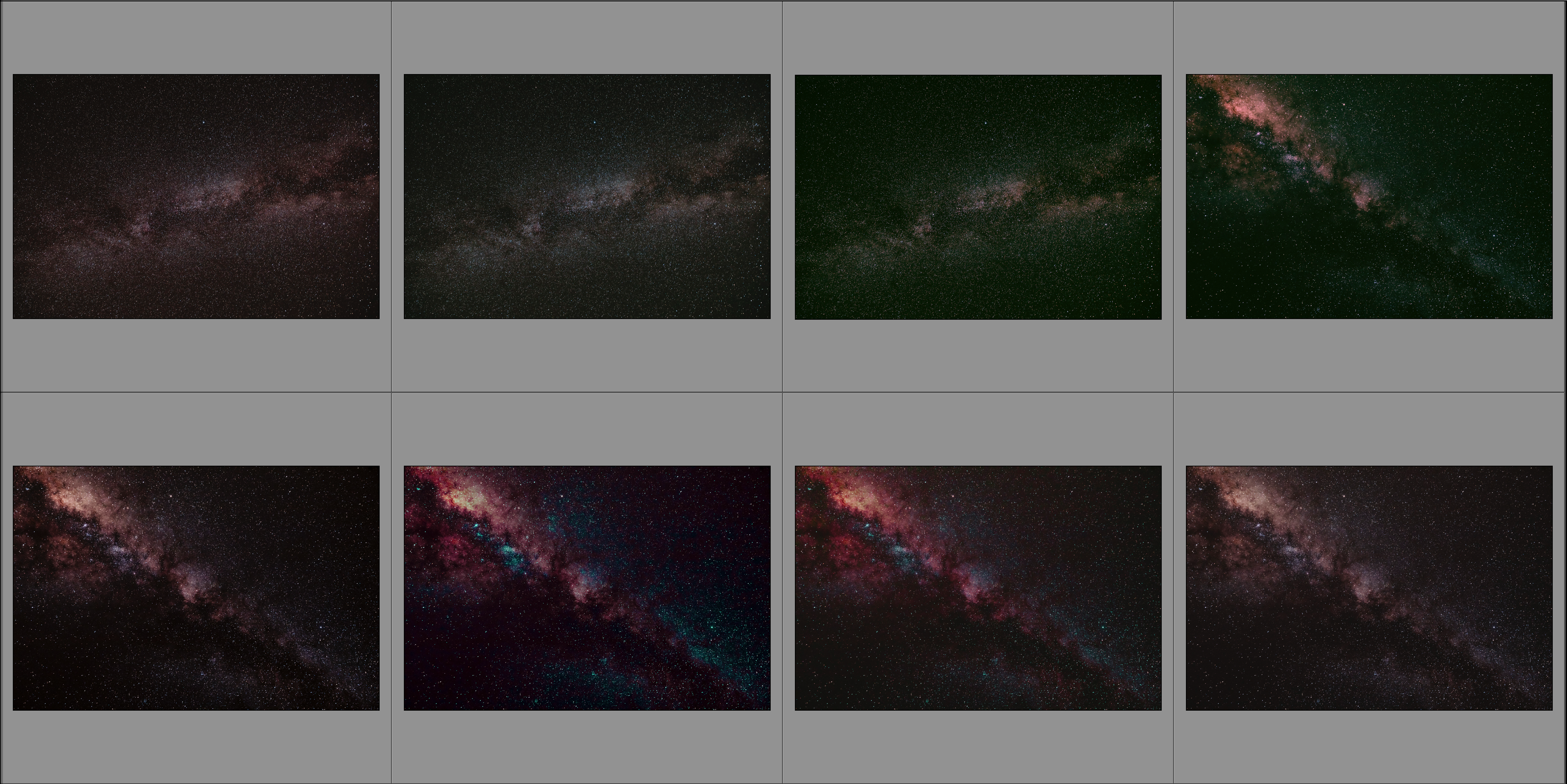 To use in Photoshop: 1) Drag the overlay onto your photograph. 2) Use cmd+t to show bounding box and adjust the size of your overlay. 3) Look at your Layers panel and click the dropbox that reads 'Normal' to choose the layer blending style. 4) Cycle through the different options until you find something you like. Try ‘screen’ to start. 5) Reduce the intensity by changing the opacity.
To change colors: 1) Add an Adjustment layer of your choice (such as Selective Color or Color Balance). 2) Right click your new adjustment layer in Layers panel and select 'Create Clipping Mask' to attach Adjustment to the overlay. (If you don't do this, the Adjustment Layer will apply to your entire image instead of just one layer.) 3) With this setup, you may freely adjust the colors of the overlay to better suit your original photograph.
To use in Photoshop: 1) Drag the overlay onto your photograph. 2) Use cmd+t to show bounding box and adjust the size of your overlay. 3) Look at your Layers panel and click the dropbox that reads 'Normal' to choose the layer blending style. 4) Cycle through the different options until you find something you like. Try ‘screen’ to start. 5) Reduce the intensity by changing the opacity.
To change colors: 1) Add an Adjustment layer of your choice (such as Selective Color or Color Balance). 2) Right click your new adjustment layer in Layers panel and select 'Create Clipping Mask' to attach Adjustment to the overlay. (If you don't do this, the Adjustment Layer will apply to your entire image instead of just one layer.) 3) With this setup, you may freely adjust the colors of the overlay to better suit your original photograph.